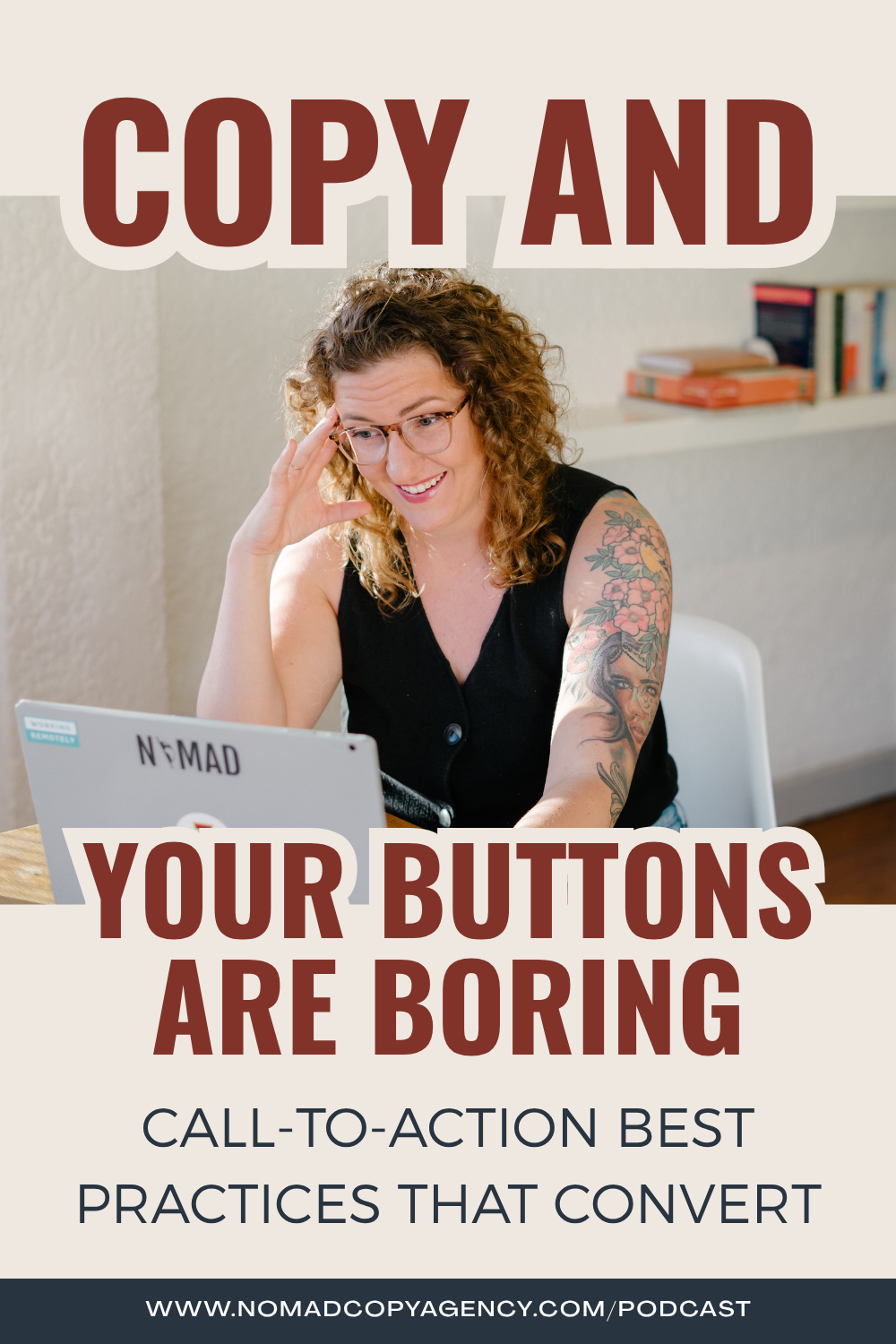Your Buttons Are Boring: Let’s Fix That With Call-to-Action Best Practices That Convert
APPLE PODCASTS | SPOTIFY | YOUTUBE
If your sales page visitors don’t know where to click—or worse, don’t want to click—they’re not buying.
That little button in your sales page hero section? It’s the catalyst for your sales!
It is the moment when your reader decides whether to take the next step or bounce. So if you're writing CTAs like “Download Now” or “Learn More” and calling it a day... we need to talk.
This post is part four of four ‘how to write a great sales page’ posts.
What is a CTA really for?
Sure, it stands for “call to action.” But think of it more like this: your CTA is the most important micro-copy on the page. It’s the trigger for conversion. And if you want to write high-converting CTAs, you need to lean into the desires of your readers.
When done well, your CTA doesn't just tell people what to do. It helps them see who they get to become.
Remember: people don’t buy products. They buy better versions of themselves.
Button Copy Tips That Actually Work
Let’s break down some CTA copy do’s and don’ts.
Copy that has verbs, but falls a little flat include:
Download Now
Buy Here
Learn More
Better CTAs might be:
Start Designing Clickable AF Buttons
Become a Canva Superstar
Join the Club – $497/mo
See the difference? Great button copy taps into identity and outcome, not just action. That’s sales psychology 101.
Call-to-action best practices say your button copy should be:
Transformation-driven (what will they become?)
Emotionally resonant (how will they feel?)
Short + skimmable (don’t try to write a haiku)
Where Most Service Providers Go Wrong
If your CTA is buried somewhere near the bottom of the page, only listed next to your pricing section, maybe, then you’re missing massive conversion opportunities.
Put. It. Above. The. Fold.
Why? Because if you don’t tell your reader what to do while you’re positioning yourself as the solution, you’re relying on their motivation, attention span, and scroll speed. Yikes.
You also need CTAs:
Sprinkled throughout your page (especially near transformation copy)
Right next to pricing (for transparency + ease)
In every. single. email. (with actual buttons, not sad little text links hidden in the PS)
Great Design Isn’t Optional
You could write the best button copy of your life—but if your CTA is camouflaged against a dark background or hiding under a block of text, it’s not doing its job.
Design best practices:
High contrast color against the background
Big enough to be obvious, short enough to not look goofy
Button style, not just underlined text
Make sure it works in dark mode too (hi, mobile users)
Final Word: If You Want Conversions, Start With the Click
This isn’t just about making something “look nice.” This is about building a sales page (or opt-in, or email, or whatever you’re writing) that works.
So next time you sit down to write a CTA, remember:
Write high-converting CTA copy that focuses on identity, not just action.
Follow button copy tips that prioritize clarity, emotion, and ease.
Follow call-to-action best practices and never skip placing a CTA above the fold.
Helpful Resources:
Clickable AF CTAs - to help you write better CTAS (and a swipe file!)
Get on my calendar - if you’d like me to write your sales pages for you!
Catch up on the rest of the sales page series:
Sales Page Best Practices
Headlines That Hook
Above the Fold Must-Haves
Connect with me here:
To view this episode with subtitles, visit my YouTube channel here